-
To share a quick link, you must first create it. Once created, you will need to select the edit button on the right of the Quick Links tab.
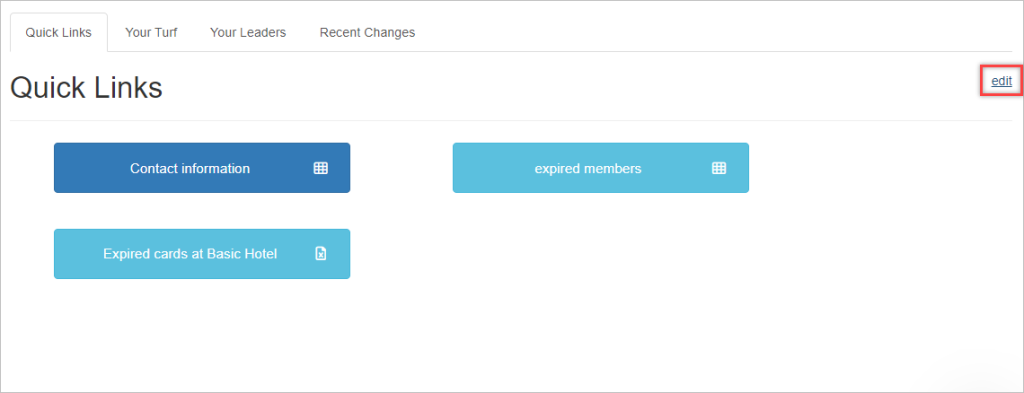
-
Two icons will appear next to your quick links. Click on the right-facing arrow icon.
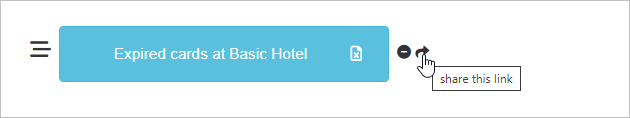
-
A dialogue box will appear where you can select the user group with which you want to share the quick link. Select the appropriate user group.
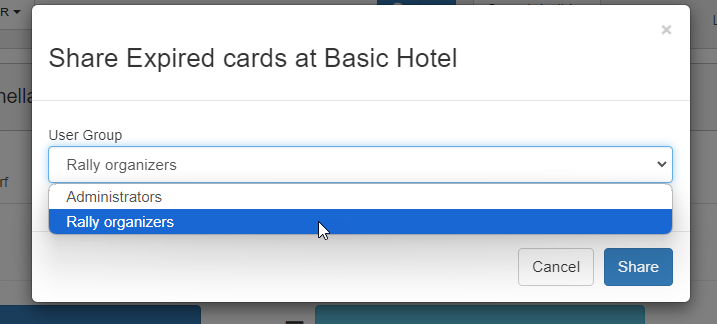
- Click the Share button.
Share quick links
Share quick links with user groups from your Quick Links page
You can easily share quick links to user groups on your Quick Links page.
This guide will walk you through the process of sharing quick links with user groups from your Quick Links page:

