Generate a basic list
- Modify your search layout to include all the data you want to see in this report
- Search for a list of your leaders in the search box. (e.g.
leads = any) - Select all search results. From the Reports menu, choose the “Basic List (PDF)”.
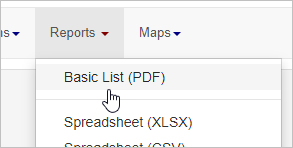
- When the Report Options pop-up window appears, name your spreadsheet and select the “Show Followers or Employees” option.
- For a list of the people that the organizer leads, select “show people followers”
- For a list of organizations that the organizer leads, select “show organization followers”
-
The “page breaks” option ensures that leader groups are separated onto distinct pages, facilitating the easy separation and distribution of the printed report to leaders.
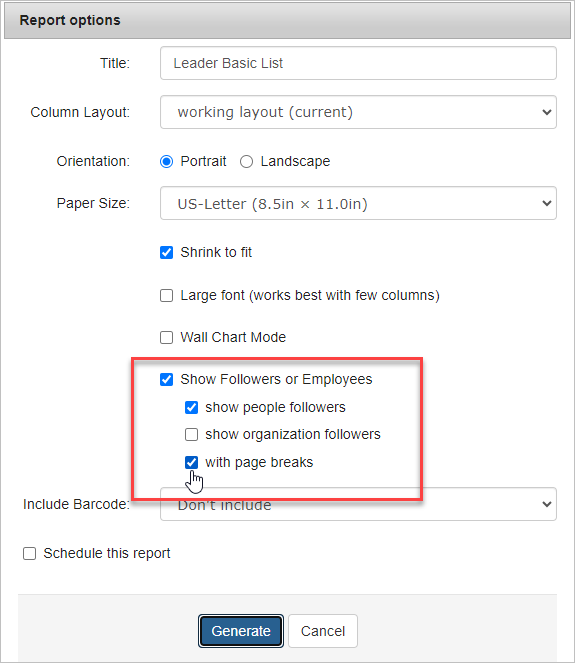
- Click the generate button, and your report will be ready shortly.
Generate a leader report
- Modify your search layout to include all the data you want to see in this report
- Use the search to pull a list of people who have a leader (e.g. leader = any)
- Select all search results. From the Reports menu, choose the “Leader”.
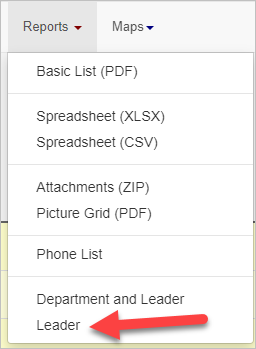
- When the Report Options pop-up window appears, name your spreadsheet and select your output options. Broadstripes will group the people by Leaders and separate these groups into pages for easy distribution of printed reports.

- Click the Generate button, and your report will be ready shortly.

