New! Try our AI help assistant
Want to try our AI Help feature before reaching out to the support team? The AI assistant can instantly search through the knowledge base to point to relevant documentation and troubleshoot issues.To access AI Help: Press ⌘ I (Mac) or Ctrl+I (Windows) or type your question into the search box at the bottom center of any page on this help site.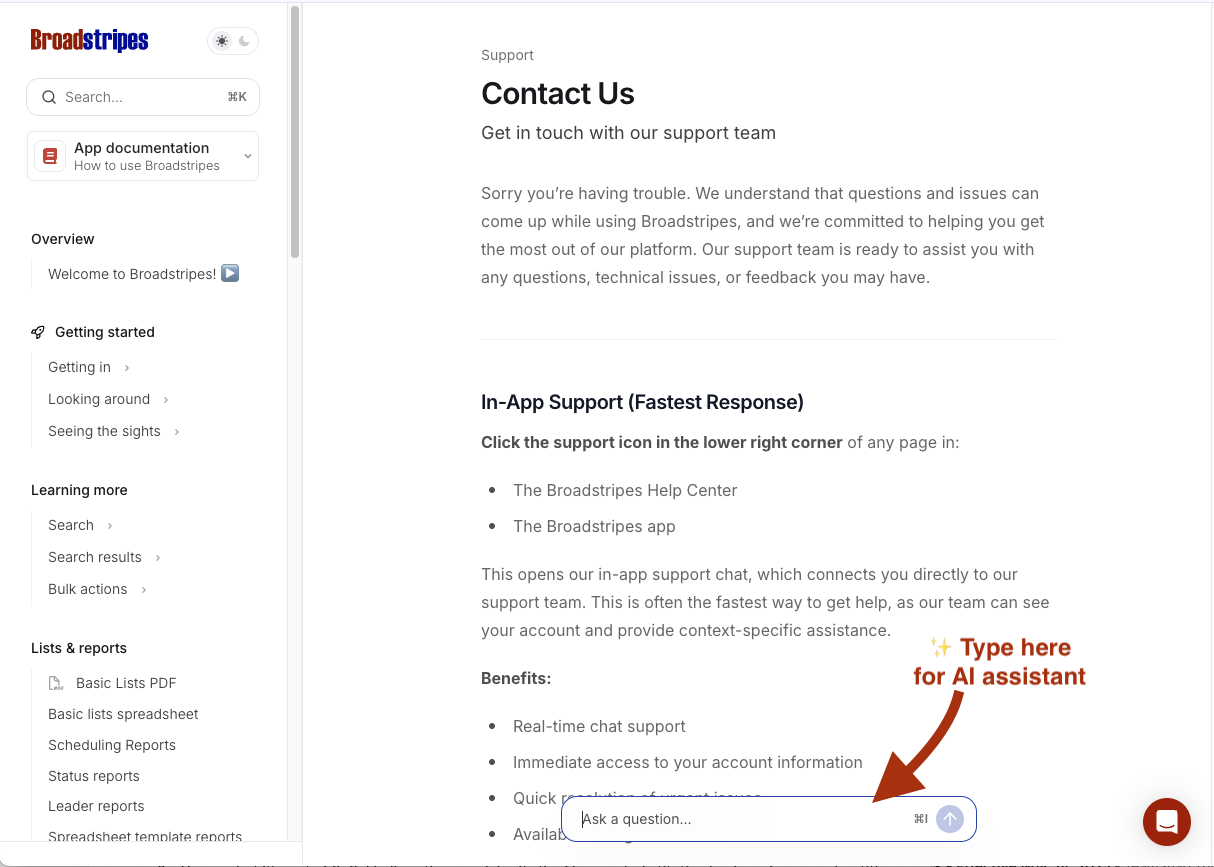
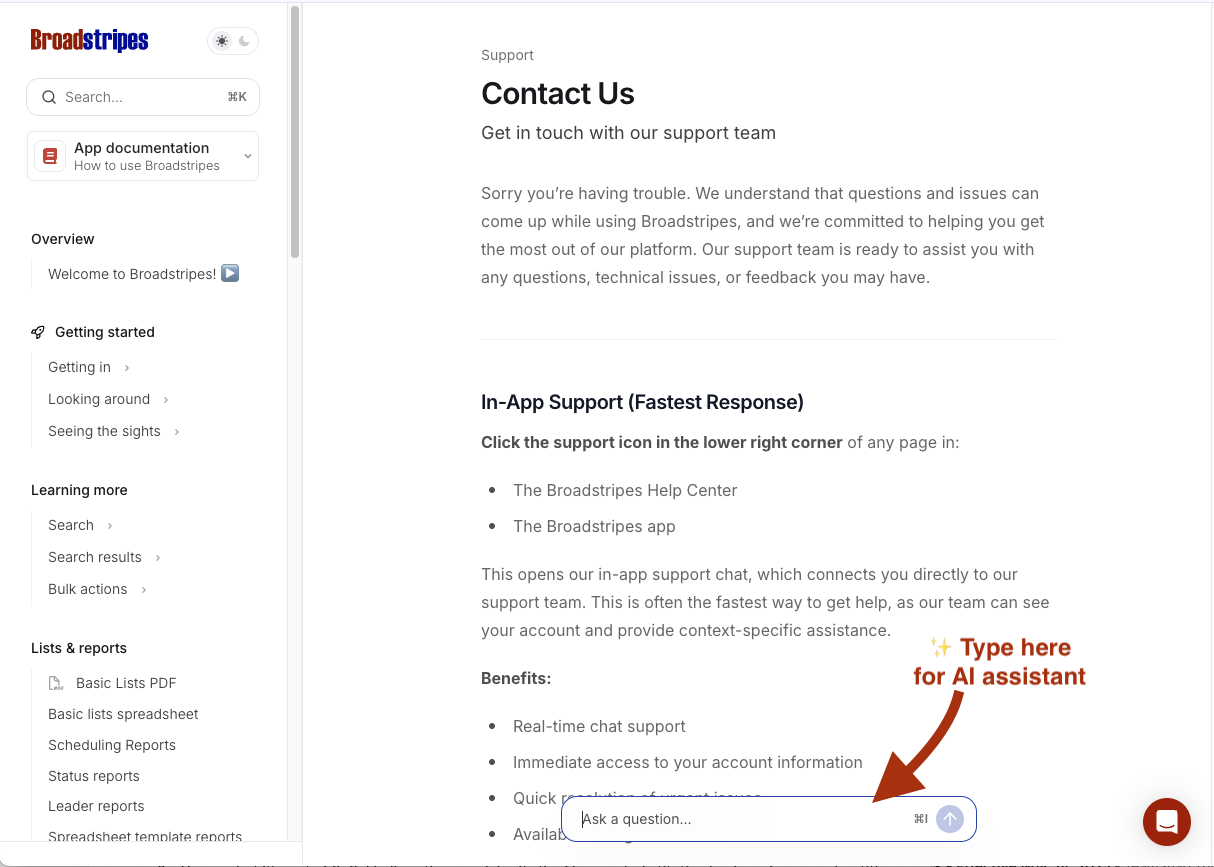
In-App Support (Fastest Response)
Click the support icon in the lower right corner of any page in:- The Broadstripes Help Center
- The Broadstripes app
- Real-time chat support
- Immediate access to your account information
- Quick resolution of urgent issues
- Available during business hours
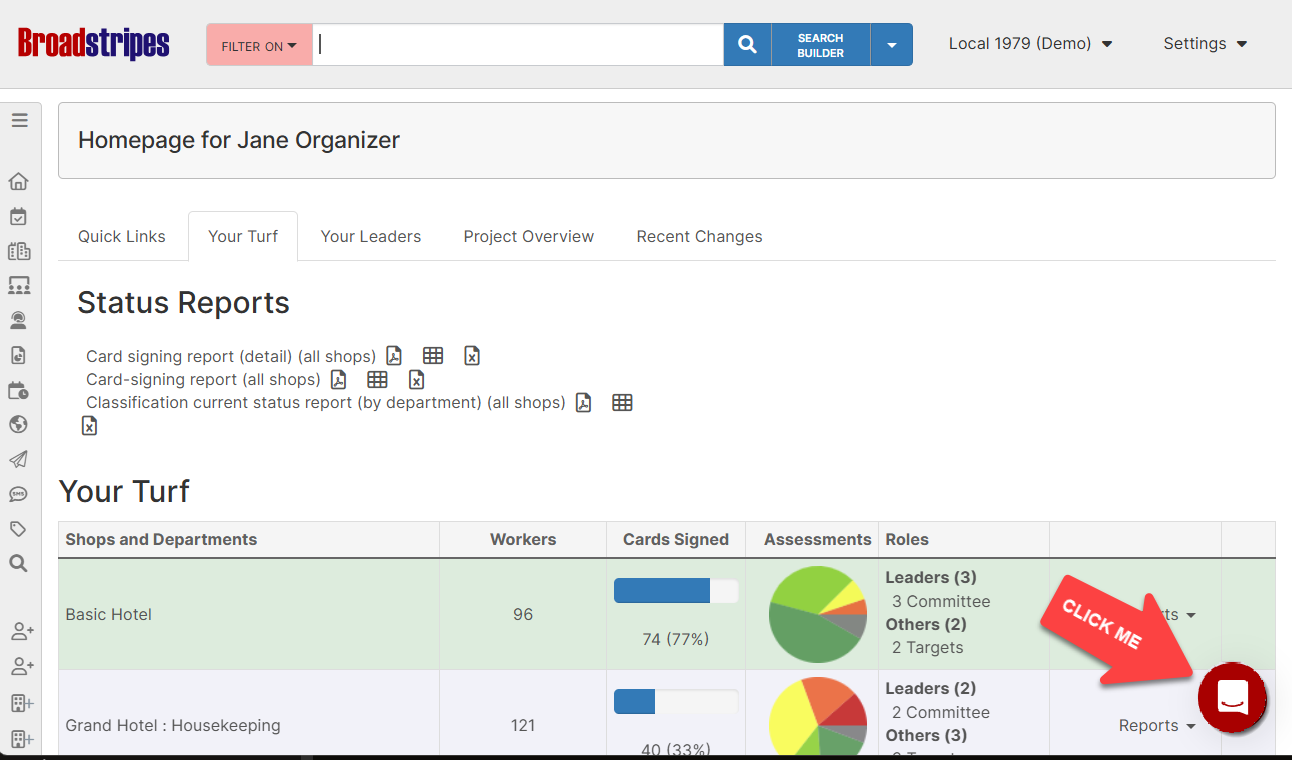
Email Support
Email: [email protected] Send us an email with details about your issue, and our support team will get back to you as soon as possible. Email is great for:- Detailed technical issues that need investigation
- Feature requests or feedback
- Non-urgent questions
- Issues that require documentation or screenshots
🔍 Before You Contact Us
You might find the answer quickly by:Search the Help Center
Get AI assistance or browse our comprehensive documentation and guides
Video Guides
Watch step-by-step video tutorials on common tasks
Getting Started
Learn the basics if you’re new to Broadstripes
Search Documentation
Master advanced features and techniques
💡 Helpful Information to Include
When contacting support, please include:- Your project name - This helps us locate your account quickly
- A clear description of the issue - What were you trying to do?
- Steps to reproduce - How can we recreate the problem?
- Screenshots or videos - Visual information is very helpful
- Error messages - Copy any error messages you’re seeing
- Browser and device information - What browser and operating system are you using?
- When it started - Is this a new issue or has it been ongoing?
⏱️ Response Times
- In-app chat: Typically within 1-2 hours during business hours
- Email support: Usually within 24 business hours
- Urgent issues: Contact us via in-app chat for fastest response
🎯 Common Reasons to Contact Us
Technical Issues- Features not working as expected
- Error messages or crashes
- Data not appearing correctly
- Performance or speed issues
- User access or permissions questions
- Project configuration help
- Data import assistance
- Integration questions
- Suggestions for new features
- Feedback on existing functionality
- Ideas to improve your workflow
- Subscription questions
- Invoice inquiries
- Account changes

