Intro
Sometimes you want to search for a single person by name; at other times, you may want to see a group of people all at once. A common case is when you want to see the name of everyone who works in a particular store, company, shop or department. For this example, we’ll search for everyone who works at “Big Shop.” Here’s how:Search for people by workplace
Build a simple search to find all the workers at a certain workplace (whether it’s a store, company, shop or department).- Start your search by clicking the Search builder button to the right of the search box at the top of the page.
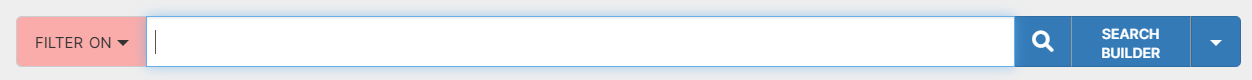
- A search builder panel will appear below the search box.
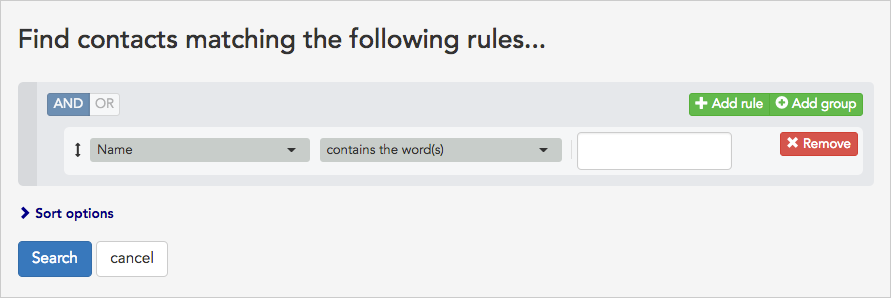
- Initially, the panel will offer to search for people by Name, but you can easily change that to search by employer (or any other criteria).
- To search by employer, select “Employer (in or below)” from the drop-down list on the left. That choice can be found under the Department Structure section of the drop-down list, but you can bring the choice up even quicker by typing “employer” into the Filter box (as shown below).
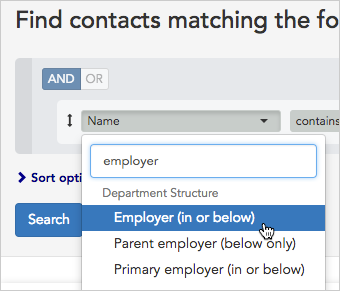
- Leave the middle drop-down box as it is, with “contains the word(s)” selected. (This drop-down box contains what’s called the “operator”. We’ll cover other operator choices in more depth in another article in the knowledge base.)
- Click the Search button.
- All the workers who have an employment at Big Shop will appear in the Search Results panel.
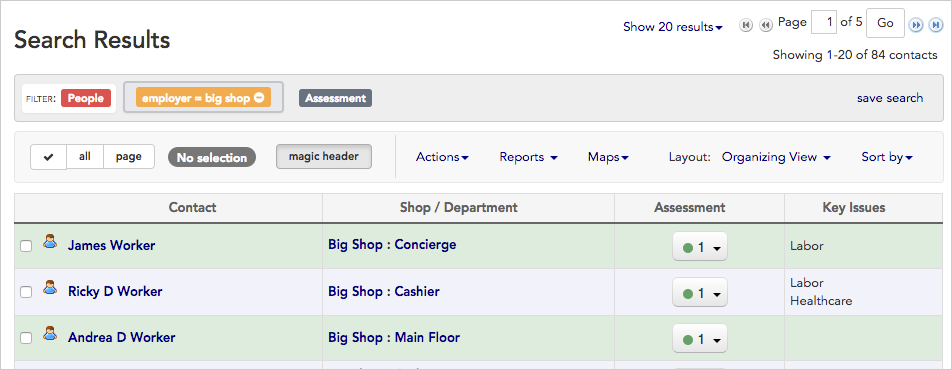
- Congratulations on building a custom search! You can learn about creating more complex searches, including searches that combine multiple rules, in the Build an advanced search section of the knowledge base.

